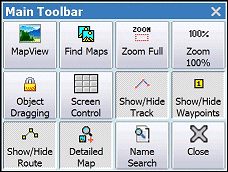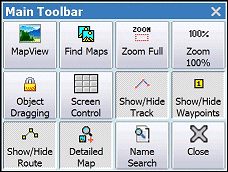|
MapView - Displays the Map View. |
 |
Find Maps - Scans the Map File paths and displays the names of the
maps which cover the position at the cursor (center of screen). |
 |
Zoom Full - Selects a zoom level from those available so the map is roughly the
same size as the screen. |
 |
Zoom 100% - Selects 100% zoom. |
 |
Object Dragging - Activates the drag objects mode so objects can be
dragged
with the stylus. |
 |
Screen Control - Activates screen control where the screen is divided into a 9
segment grid where each segment acts as a button. |
 |
Show/Hide Track - Shows or hides the track. |
 |
Show/Hide Waypoints - Shows or hides the waypoints. |
 |
Show/Hide Route - Shows or hides the route. |
 |
Detailed Map - When in tracking mode (moving map)
this button activates/deactivates the "searching for a more detailed map"
function. |
 |
Name Search - Display Name Search Window. |
 |
Close - Close the program. |