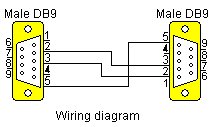
Connecting your PDA to your GPS
PDA's with internal GPS Receivers
Many PDA's have internal GPS's. OziExplorerCE configuration default settings will attempt to auto find the GPS. If the internal GPS is not found it may be necessary to configure the settings manually. See the Configuration / NMEA (GPS) section of this help for details.
Bluetooth GPS Receiver
Bluetooth GPS receivers eliminate the need for cables between the GPS and the PDA but a serial port still is required to be configured in OziExplorerCE. Bluetooth uses a serial port for communication.
Use the Bluetooth Manager on the PDA to set up the connection and obtain information such as com port number being used.
Do not have any other software connected to the Bluetooth device at the same time as you are connecting OziExplorerCE, only 1 program can be connected at a time.
Configuration of OziExplorerCE is done from the Configuration / NMEA (GPS) option on the File Menu.
Communication Port - This drop-down list shows the actual ports which the PDA has installed and a description of each port is shown. Many ports are reserved for use by Bluetooth and it is difficult to know which one to choose. As a guide, PDA's with PocketPC 2002 usually uses COM8 and PDA's with PocketPC 2003 usually uses COM5.
Baud - The must be set to the same Baud rate the GPS is using. If this is selectable in your gps then use as high a Baud rate that is possible. Baud Rates from 1200 to 115200 can be selected in OziExplorerCE. The default is 4800. If you do not know the Baud rate of the GPS you are using try 4800 first as this is the standard for NMEA output.
Sentence - Communications for Moving Map operation, to get the position from the GPS, are made via standard NMEA sentences. Other sentences may also be used to obtain additional information not contained in the selected sentence.
If your GPS outputs the GPRMC sentence then this is the preferred sentence to select.
The selectable sentences are :
GPRMC
GPGGA
GPGLL
GPS NMEA Output Datum - The datum your GPS uses to Output the position in the NMEA data (normally WGS 84).
Show GPS Fix Data - Shows the type of Fix and the Number of satellites being tracked in the top status line.
External GPS Receivers connected to the serial port
Cables to connect the PDA direct to a GPS can be difficult to obtain.
You can use the standard PDA cable and the GPS cable which you use with a PC. Since both cables are designed to connect to a PC you need to purchase or make a short cable to join the 2, this is sometimes called a NULL modem cable and simply swaps pins 2 and 3 over.
Below is a wiring diagram for 9 pin connectors
For the standard 9 pin connector (DB9) these are the pins.
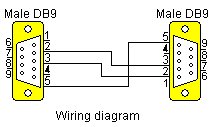
Configuration
If your GPS outputs the GPRMC sentence then this is the preferred sentence to select.
Read the "GPS Receivers" section of the PC OziExplorer Help for more information.
Compact Flash GPS or SD GPS
1. For SD GPS's, install the Drivers which were supplied with your GPS. Most Compact Flash GPS's do not require drivers to be installed, they are supported by the operating system.
The driver creates a serial port which OziExplorerCE uses to communicate with the GPS
2. Configure OziExplorerCE
Configure OziExplorerCE - using the menu option File / Configuration / NMEA (GPS)
Port - can vary but may be COM4 or COM5 depending on the brand/model.
Baud Rate - most likely set to 4800 (it must match the baud rate the GPS is using).
Sentence - most likely GPRMC (must be a sentence the GPS outputs).
GPS NMEA Output Datum - WGS84
Use Check Sum - set to ON (ticked)
Check Valid - can be set either way but be aware of the difference of operation you can expect. If ON - the Valid flag in the sentence from the GPS will be checked and if the GPS indicates that it does not have a valid fix, OziExplorerCE will NOT process the sentence. If OFF - the sentence will be processed, although the GPS may not have a valid fix.
Navman GPS Sleeve
1. Install the SmartPath drivers
Install the SmartPath GPS software which comes with the Navman sleeve. This will install the driver to configure the port the Navman GPS uses. The driver creates a serial port which OziExplorerCE uses to communicate with the Navman.
You should also download and install the latest drivers from NAVMAN's website.
2. Configure OziExplorerCE
Configure OziExplorerCE - using the menu options File / Configuration / NMEA (GPS)
Port - The Navman GPS sleeve can set itself as COM4 or COM5 but there is a also port called "Navman", if you are using a Navman and select this port OziExplorerCE will determine the correct com port automatically.
Baud Rate - set to 57600
Sentence - GPRMC
GPS NMEA Output Datum - WGS84
Use Check Sum - set to ON (ticked)
Check Valid - can be set either way but be aware of the difference of operation you can expect. If ON - the Valid flag in the sentence from the GPS will be checked and if the GPS indicates that it does not have a valid fix, OziExplorerCE will NOT process the sentence. If OFF - the sentence will be processed, although the GPS may not have a valid fix.